







| 1. |
Tap on the selected level of "Etutor.iClass" icon. Select Download icon. 点按您选择的适合年级的Etutor.iClass图标,并选择Download。 |
| 2. |
Download progress will be shown on the Notification Panel on top of tablet's Home screen. The content size is about 2GB. Please wait as the content takes time to download. 下载进度将显示在平板主界面上方的信息“通知面板”。下载内容量大概2GB,需要较长下载时间,请耐心等候。 |
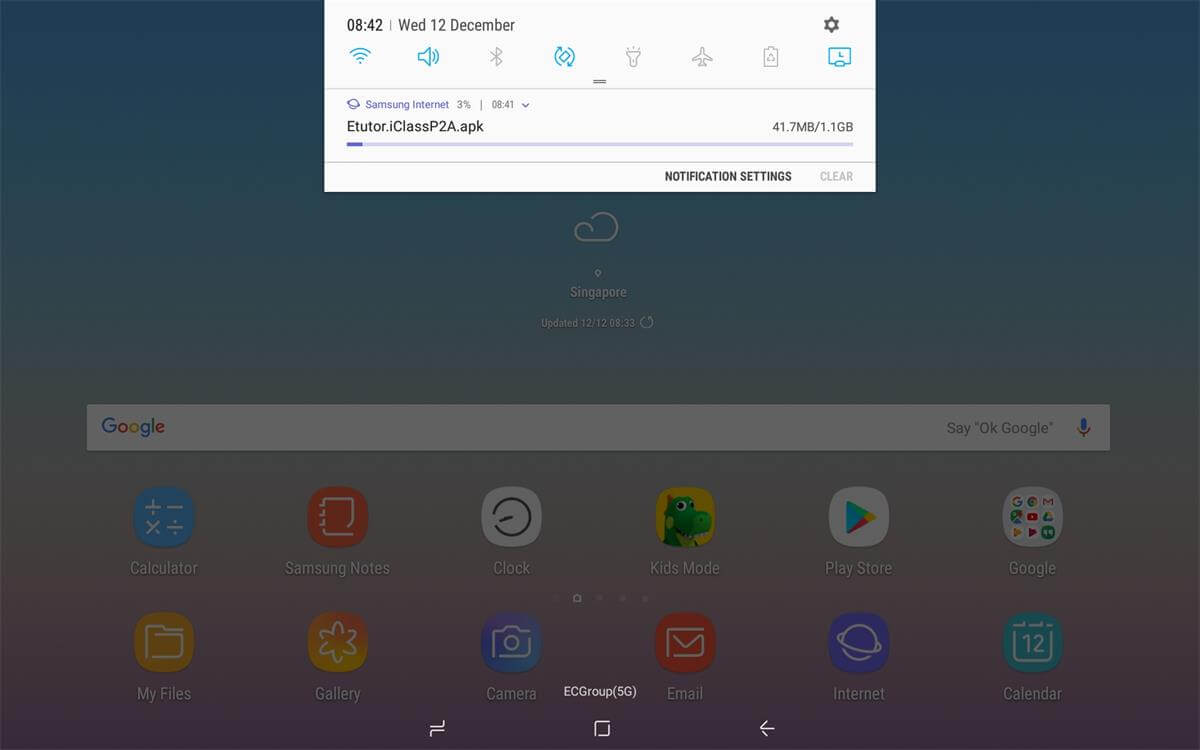 |
| 3. | Upon successful download, open Downloads. Tap the downloaded Etutor.iClass apk and Install on the pop-up window to install Etutor.iClass. 下载完成后,在平板电脑应用程序界面点击 下载,点按已下载的Etutor.iClass apk,在弹出页面上选择Install,安装您下载的Etutor.iClass。 |
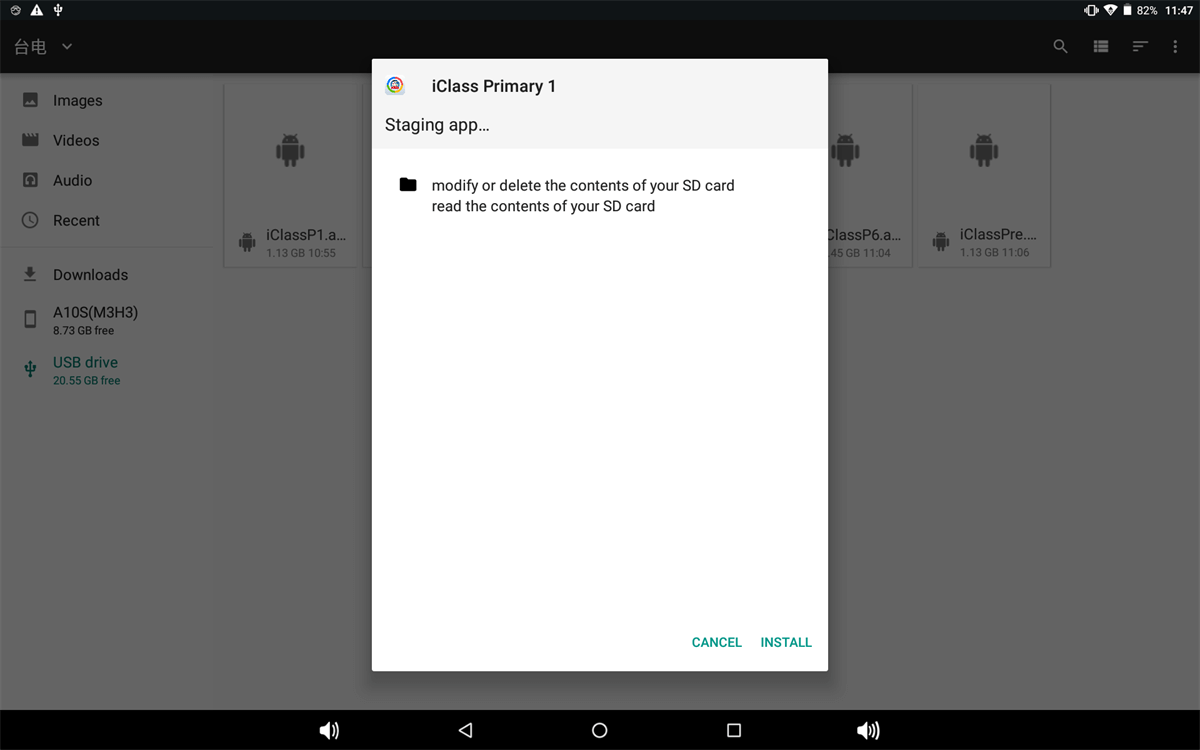 |
| 4. |
Upon successful installation Etutor.iClass Icon will appear on the home screen. Tap on the icon to activate your ID. Fill in the registration details, and then tap on Register to complete the registration process. 成功安装,iClass图标将出现在平板上。填写注册表格资料,点按Register完成注册。 |
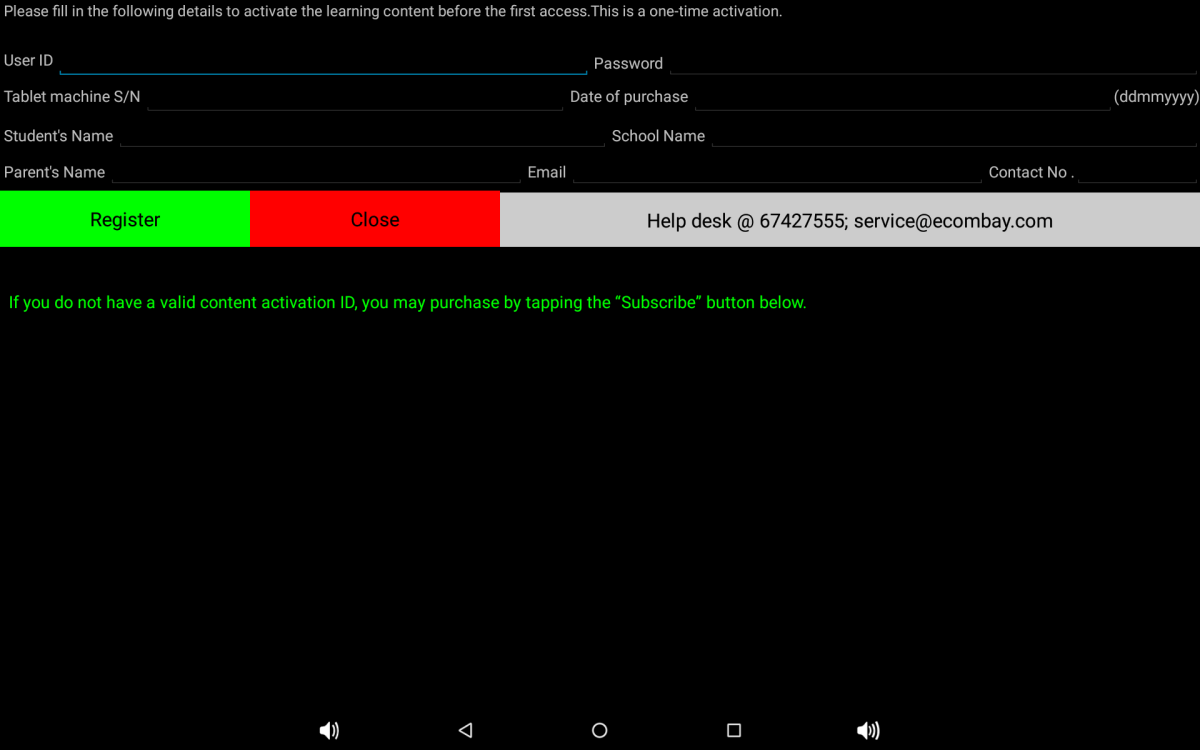 |
| 5. |
Pop-up Window will show “Congratulation” upon successful registration. 注册成功。 |
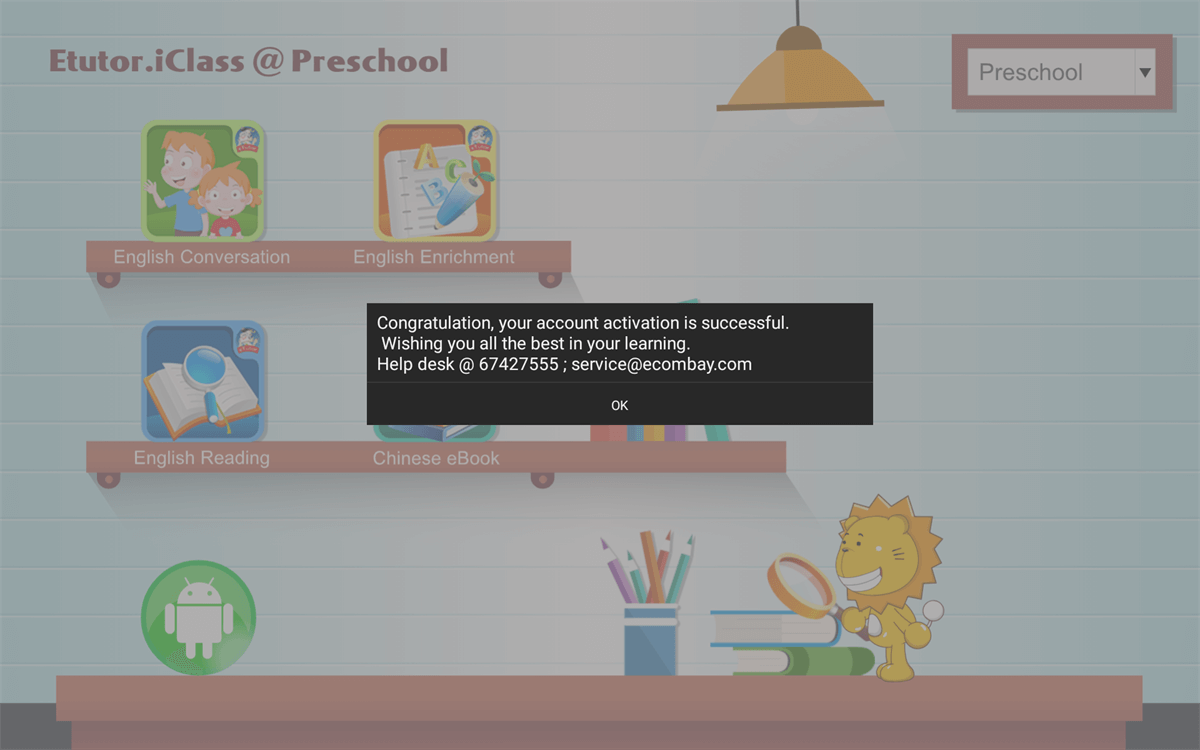 |
| 6. |
Activation successful. You may now access to content of Etutor.iClass programme. 学习内容目录页,选择学习项目,开始学习! |
 |